Create a report for Transfers and Electronic Purchase Orders that have shipped but are not yet received.
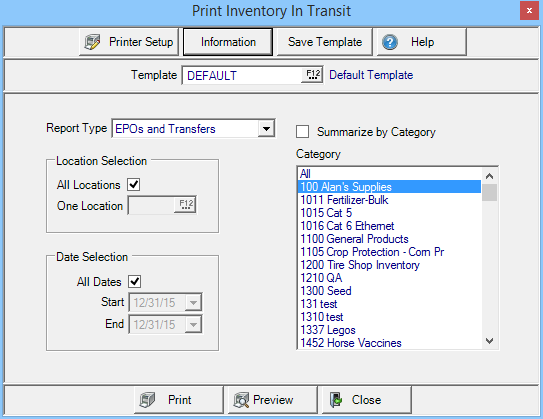
Create Your Report
Select a Report Type
- EPOs and Transfers
- Electronic Purchase Orders
- Inventory Transfers
By default, All Locations and All Dates have been selected. Remove the checkmark in either field and enter One Location or a specific Date. If All Locations has been selected, only the Locations the report creator has access to will be included.
Choose to Summarize by Category.
Select All, one or multiple categories in the Category field.
Select Preview to view the report onscreen.
Select Print to send the report directly to the default printer.
Understanding Your Report
Sample In Transit report focusing on Transfer items.
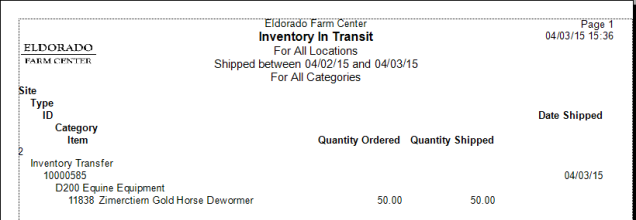
Site displays the Site ID for the sites included on the report. Only the Sites the report creator has access to will be included.
The Type of transaction is indicated, Inventory Transfer or Electronic Purchase Order.
The ID assigned to either the Inventory Transfer or Electronic Purchase Order
Category provides the Item Category and name.
Item- The Item ID and Description
Quantity Ordered indicates the Quantity Ordered and the Quantity Shipped.
Date Shipped provides the Date the Items shipped.